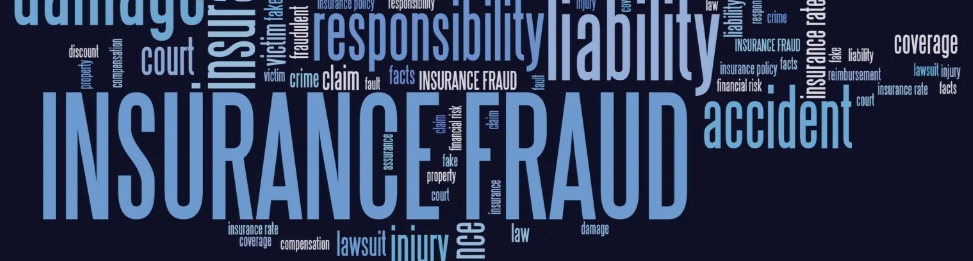
Mr. Wang, a citizen, received a FaceTime call displaying the name “China Banking Regulatory Commission.” The caller, posing as a representative, informed him that the government had lowered loan interest rates and asked if he had any loans, offering to help lower his rate. Since Mr. Wang did indeed have a mortgage and had also used a consumer loan platform, he believed the caller. He agreed to the caller’s screen-sharing request. The caller also provided a website link, which appeared to be an official site. Following the “representative’s” step-by-step instructions, Mr. Wang not only transferred tens of thousands of yuan from his account but also took out two or three loans from lending platforms, suffering a total loss of over 90,000 yuan.

Recently, reports have surged nationwide of scams involving iPhone FaceTime calls. These new fraud tactics are constantly evolving, even incorporating “AI face-swapping” technology to deceive victims. Police advise verifying the authenticity of suspicious calls.
FaceTime Screen-Sharing Scam Process
FaceTime, an in-built feature on Apple devices, offers a screen-sharing function, and all reported victims are iPhone users. During a FaceTime call, the scammer only needs to send a screen-sharing request, and once the victim accepts, all actions on the victim’s screen become visible to the scammer. The scammer can then monitor the victim’s every move, watching them input sensitive information such as bank account numbers and passwords.
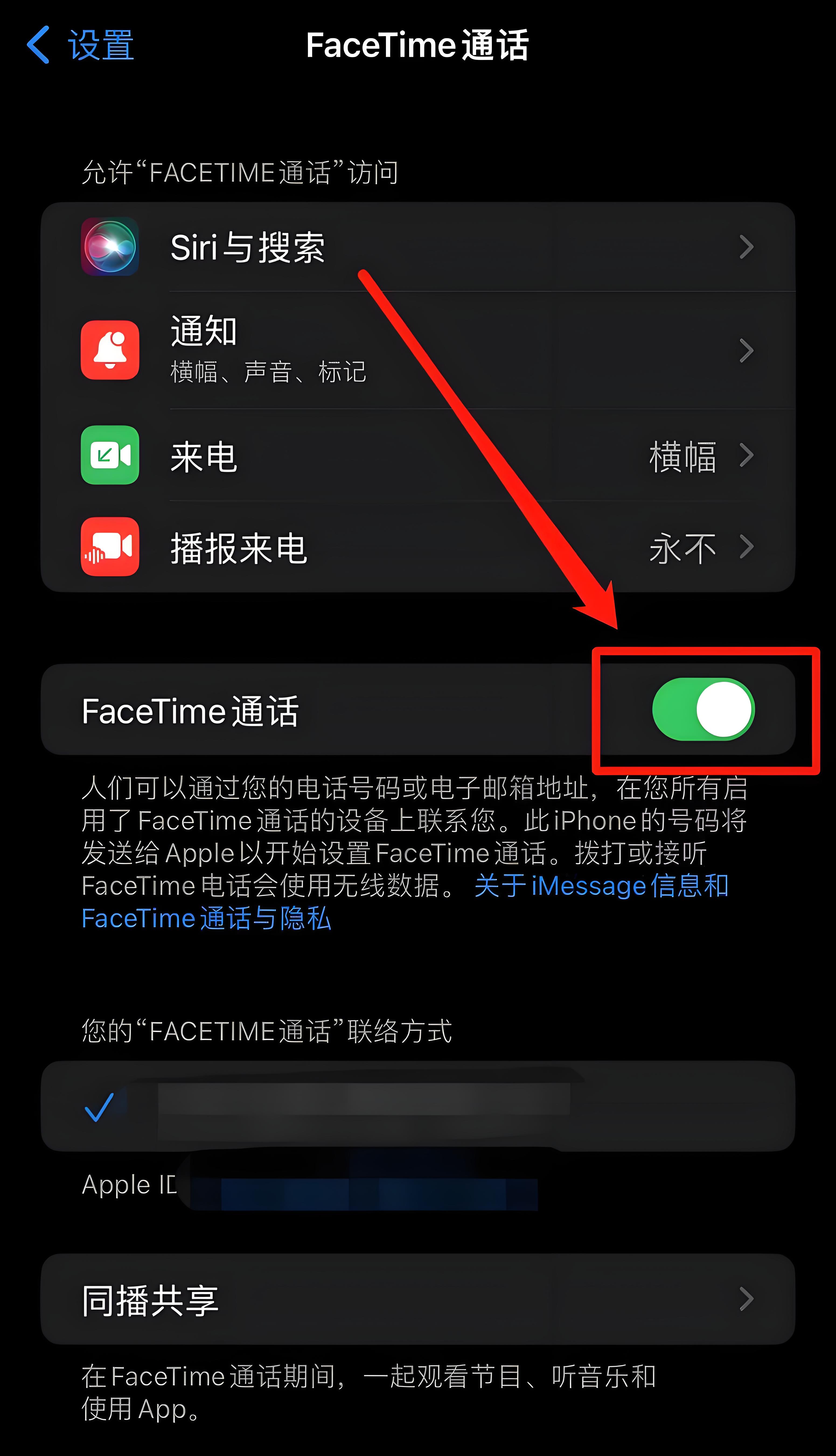
-
Establishing Trust with the Victim
Scammers use FaceTime’s ability to change the display name, posing as reputable institutions like the “China Banking Regulatory Commission,” “China UnionPay Service,” “Alipay Customer Support,” or even as law enforcement agencies to deceive the victim. Most users, seeing such “trustworthy” caller ID, lower their guard and become more susceptible to fraud. -
Exploiting Screen-Sharing to Steal Sensitive Information
FaceTime’s screen-sharing function allows the scammer to see the victim’s screen in real time, guiding the victim to input sensitive information like login details and passwords. The scammer monitors the screen, capturing this valuable data without the victim’s awareness. -
Guiding the Victim’s Actions
The scammer may coax the victim to make a transfer or direct them to a fake official website or phishing link, ultimately prompting the victim to enter banking details, passwords, or other sensitive data. If the victim hesitates, the scammer may intercept a verification code to execute the transaction independently, transferring funds without the victim’s knowledge.
Preventive Measures for Apple iPhone Users
-
Verify Identity Through Multiple Channels
Law enforcement, banks, and government agencies typically do not use FaceTime or similar video apps to contact users. If in doubt, verify the identity through officially published contact information rather than trusting the displayed caller name. -
Disable the FaceTime Sharing Feature
If not needed for daily use, go to “Settings” on the iPhone, find the “FaceTime” option, and turn it off to prevent scammers from initiating fraud through FaceTime. -
Avoid Screen Sharing with Strangers
Never share your screen with strangers, regardless of the video software used. Be especially cautious if the caller claims to be an official representative and requests to view personal account activities. -
Be Wary of Phishing Websites and Fake Apps
Do not click on unfamiliar links, especially those provided during screen sharing. Only download apps from the Apple Store to avoid malicious links or fake applications. -
Protect Personal Information and Privacy
Do not disclose personal sensitive information such as facial recognition data, bank card numbers, dynamic verification codes, or account passwords to strangers. Maintain a high awareness of information security to prevent exploitation. -
End Suspicious Calls Promptly
If you receive a suspicious video call or call, stay calm, make an excuse about poor signal, hang up, and immediately verify through another method. Avoid responding directly to potential scams.
In addition, Dingxiang's device fingerprinting technology can detect screen-sharing calls from apps in real time and issue immediate alerts to remind users to stay secure. When screen sharing is activated, Dingxiang’s device fingerprinting detects this and notifies users of potential risk.
FaceTime screen-sharing fraud is a new type of scam that uses video calls and screen-sharing features to deceive victims into unknowingly exposing account and personal information. By understanding the characteristics of such scams and enhancing security awareness, users can better protect themselves from potential losses. Increasing awareness of video sharing risks and maintaining vigilance against phishing sites can effectively reduce the likelihood of being scammed.


